RPG Maker MZ Effect system
A downloadable asset pack for Windows and macOS
Download NowName your own price
✨ Dikarier Effect System ✨
Version 2.5
The ultimate tool to create deep, immersive, and atmospheric experiences in RPG Maker MZ.
Dive into a world of dynamic storytelling with the Dikarier Effect System, a powerful plugin that brings over 40 unique visual effects to your game’s states and items. Transform your game with screen effects ranging from psychological states like paranoia and depression to intense drug-induced visuals like LSD and ecstasy. Perfect for creating atmospheric narratives, horror experiences, or experimental gameplay.
⚙️ Key Features
- 40+ Unique Effects: A massive library of normal states (Alcohol, Trauma) and drug effects (LSD, Cocaine) with distinct visual styles.
- Infinite & Timed Duration: Create effects that last forever or for a specific duration using simple note tags.
- Flexible Fade Control: Set custom fade-in/out times for smooth, seamless visual transitions.
- "Invisible" Timers: Use the plugin's timing system for states without visuals, ensuring they expire correctly.
- Configurable Slow Motion: Add a slowdown effect with optional visuals to enhance dramatic moments.
- Database-Driven: Easy setup by adding tags to the 'Notes' field—no scripting required!
- Commercial Use Ready: Free for both commercial and non-commercial projects with proper attribution.
🎮 Ideal For
- Psychological horror games that mess with the player's perception.
- Story-driven RPGs with deep character states and emotional arcs.
- Survival games where status effects are a core mechanic.
- Any project exploring altered perceptions and unique atmospheric storytelling.
| Status | Released |
| Category | Assets |
| Author | Dikarier |
| Tags | RPG Maker MZ |
Download
Download NowName your own price
Click download now to get access to the following files:
Dikarier_EffectSystem.js 87 kB
RPG maker MZ Effect System Demo Project (Plugin Version 2.5).zip 45 MB
Development log
- RPG Maker MZ Effect System Update (2.5)Jul 06, 2025
- RPG Maker MZ Effect System Hotfix (2.4)May 05, 2025
- RPG maker mz effect system update (2.3)May 04, 2025
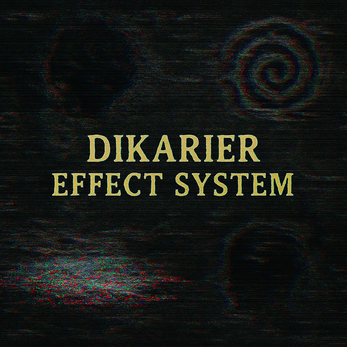
Leave a comment
Log in with itch.io to leave a comment.