RPG Maker MZ Dialog History
A downloadable asset pack
📜 Dikarier Dialogue History 📜
Version 1.0
The essential tool to ensure your players never miss a single line of crucial dialogue in RPG Maker MZ.
Elevate your game's narrative with the Dikarier Dialogue History plugin. This system automatically records every conversation and player choice, allowing players to access a scrollable log from the main menu at any time. It's perfect for story-rich RPGs, visual novels, and detective games where keeping track of clues, lore, and character interactions is key to the experience.
⚙️ Key Features
- Automatic Logging: Captures all text and speaker names from the message window without any extra setup.
- Records Player Choices: Saves the choices players make, providing a complete conversational record.
- Integrated with Save Files: The history is saved and loaded with the game, ensuring each playthrough has its own unique log.
- Highly Customizable: Adjust font size, colors, window opacity, and spacing directly from the plugin parameters.
- Smooth Scrolling: Features an optional smooth scroll for a modern, pleasant user experience.
- Easy Menu Access: Adds a command to the main menu, which you can rename to fit your game's theme.
- Commercial Use Ready: Free for both commercial and non-commercial projects with proper attribution.
🎮 Ideal For
- Narrative-heavy RPGs with intricate plots and deep lore.
- Visual novels or detective games where every line can be a clue.
- Any project where players might need to recall past conversations to solve puzzles or make informed decisions.
| Status | Released |
| Category | Assets |
| Author | Dikarier |
| Tags | RPG Maker MZ |
Download
Download
Dikarier_DialogHistory.js 30 kB
Install instructions
🔧 Installation & Support
-
Step 1: Download and Place the Plugin
Download theDikarier_DialogHistory.jsfile and copy it into your project'sjs/plugins/folder. -
Step 2: Add to Plugin Manager
In RPG Maker MZ, go to Tools > Plugin Manager. Double-click an empty slot, selectDikarier_DialogHistory, and turn its status to ON. -
Step 3: Configure and Play
Click on the plugin in the Plugin Manager to see its parameters on the right. You can customize colors, font size, and more. No other setup is needed! -
Step 4: Test Your Game
Save your project (Ctrl+S) and click the green "Playtest" button. After some dialogue, open the menu to see the "Dialogue History" command in action!
💡 Troubleshooting
- History not appearing in the menu? Check that the plugin is turned ON in the Plugin Manager.
- History is empty? Make sure you've actually had a conversation in the game first. The history only records dialogue that has been shown to the player.
- Conflicts? If the menu command is missing or the log doesn't open, try placing this plugin lower in your plugin list.
- Need help? For technical questions or bugs, please use the "Technical Support" button above.
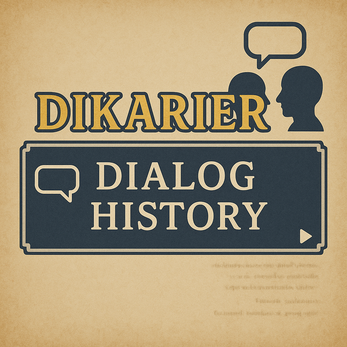
Leave a comment
Log in with itch.io to leave a comment.